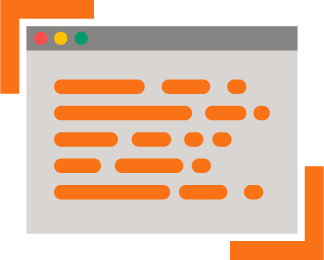🔍 Find & Replace
✏️ Edit text like a pro with our free Find & Replace tool! Search for specific words or phrases and replace them instantly. Perfect for editing documents, correcting typos, and bulk text changes. Fast, accurate, and completely free! 🚀
How to use find and replace efficiently?
Main use cases:
- Bulk correction: Change typographical errors throughout the document
- Content update: Change names, dates or references
- Text formatting: Apply consistent formatting to elements
- Data cleaning: Remove unwanted characters
- Partial translation: Replace specific terms
- Normalization: Standardize text formats
Available functions:
Find
- • Locate words or phrases
- • Navigate between matches
- • Highlight all occurrences
- • Case-sensitive search
- • Regular expression search
Replace
- • Replace one by one
- • Replace all occurrences
- • Preview changes
- • Undo replacements
- • Selective replacement
Practical examples:
Example 1: Typographical error correction
Find:
tecnologyReplace with:
technologyCorrects the error "tecnology" → "technology" throughout the document
Example 2: Date update
Find:
2023Replace with:
2024Updates all references from year 2023 to 2024
Example 3: Link formatting
Find:
http://Replace with:
https://Updates HTTP links to HTTPS for better security
Tips for efficient use:
Before replacing
- • Make a backup copy
- • Review the context of each change
- • Use "Find" first to verify
- • Test with a small sample
Advanced techniques
- • Use regular expressions
- • Replace with case sensitivity
- • Combine multiple searches
- • Use special characters
Related keywords:
find and replace tooltext search and replacebulk text replacementtext editor find replacemass text editingtext correction tooldocument editing tooltext search toolreplace text onlinetext modification tool